QuickSecure:
Simplified Security Management with Powerful Efficiency Tools
Spend less time on security

Managing security with the native Security Workbench is complicated, long-winded, and repetitive – and therefore inefficient and prone to error.
Even experienced security administrators can find it difficult to get a clear and comprehensive view of exactly what access is being granted to their Roles or Users, so it’s very difficult to ensure that everything is appropriately secured, and risky access is eliminated.
Clearer views, more tools, less slog
QuickSecure is designed for JDE customers who like the Security Workbench methodology, but need utilities and automation to reduce the workload and potential for errors and omissions.
It uses a simplified grid system to write standard security records directly to the live F00950 security table and UDO security records to F00950W. Whether you need to implement new security or maintain your existing security, it gives you powerful efficiency and troubleshooting tools so you can do a thorough job with a lot less hassle.
Benefits
- Familiar approach, but much easier to navigate and use
- Huge time savings
- Much less repetition
- Easier to see the important info without constant scrolling
- Powerful utilities reduce the manual workload
- Greater visibility over what a Role or User can access
- More reliable security – less prone to human error or omission
- Easier, quicker problem investigation and resolution
- Full audit trail of who changed what and when
- Recover previous security if changes need to be reverted.
Features
As well as creating and editing security, QuickSecure provides access to Role Maintenance functions, Role Utilities and Troubleshooting tools in a single application.
QuickSecure’s simplified grid displays the important information about security records at the left of the row, reducing the need to constantly scroll right.
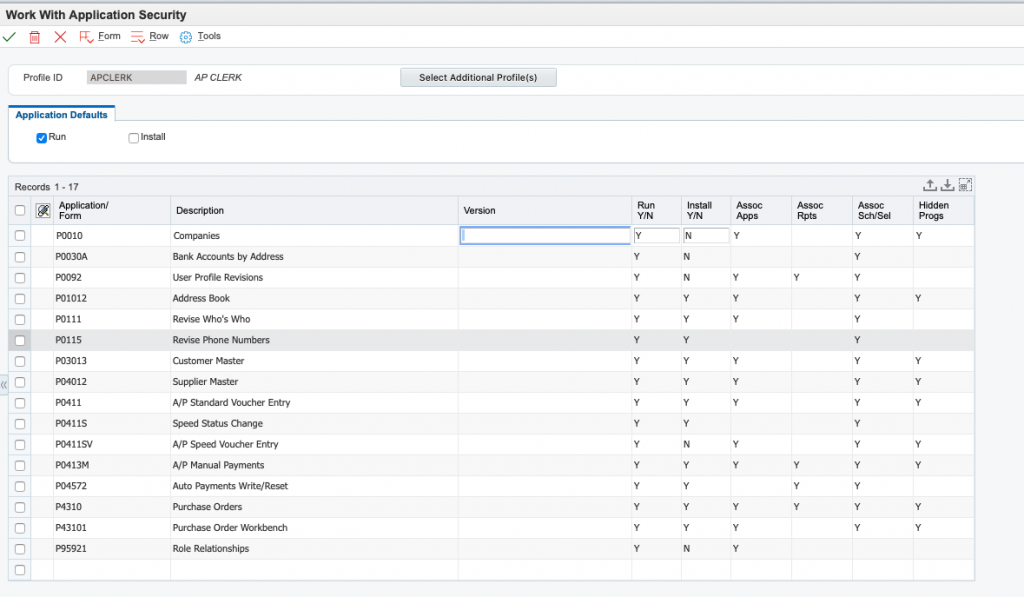 No more need to edit security one record at a time, or cut and paste records between Roles!
No more need to edit security one record at a time, or cut and paste records between Roles!
For example, when you’re updating existing Application Security records for a specified Role, you can modify all Application Security records for that Role in a grid,
without having to open and close the individual records.
You can also Select Additional Profiles to apply the same security to other Roles, if required.
When editing security records, you can set default values appropriate to the security type, and automatically apply them to all records in the grid. You can also set system level defaults if required.
Application and action security for the same application often need to be added to a Role at the same time, as do application and processing option security. QuickSecure gives you the option to add these combinations in a single screen.
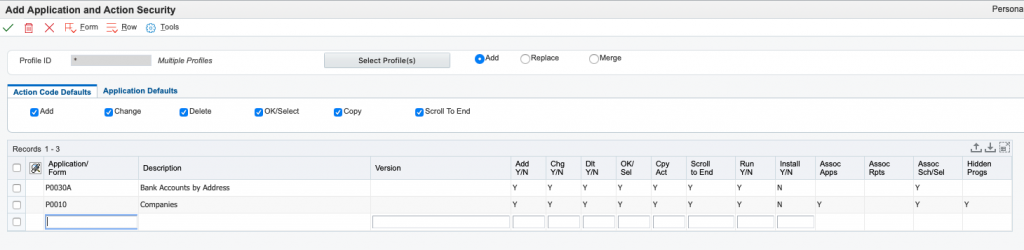
When you’re applying security to objects that lead to associated applications and hidden programs, QuickSecure can look them up and display them so that you can secure those too.
To cater for situations where a security record for a Role/Security type combination already exists in the F00950, you can choose whether the security that you are currently adding should replace or be merged with any pre-existing records.
In some cases, the standard Security Workbench can be a little ambiguous – e.g. do you need to check a particular box to apply security or to remove it? QuickSecure is much clearer and consistent, and you can see it all on the screen without needing to open additional records.
QuickSecure provides a range of utilities to help you manage Roles and Role security more efficiently, including:
- Role Maintenance (add/modify Roles)
- Batch import of Roles
- Batch import of Users
- Maintain Role Sequence Numbers
- Bulk Assign Users to a Role
- Bulk Assign Roles to a User
- Role Access by Objects (find out which Roles can access specified objects)
- Compare Roles.
The result of a Net Effect enquiry shows you what type of access a User has to a specified object or data item, taking into account all the security assigned to them in their various Roles. The enquiry also considers Role Sequence numbers when reporting the Net Effect.
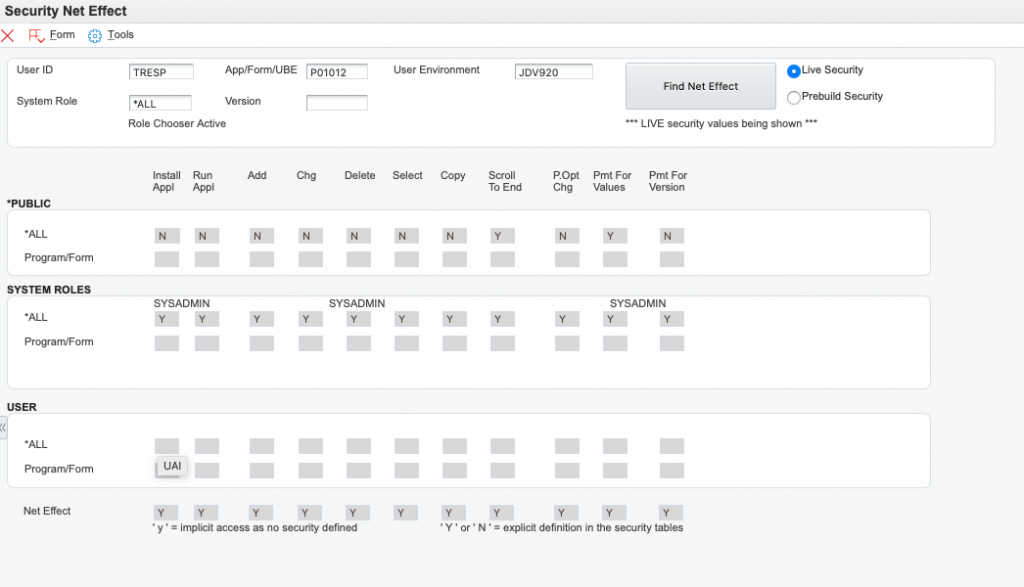
Turn on tracking in QuickSecure to keep a full history of who made what changes and when.
QuickSecure enables you to make a backup copy of your live security file and store it safely in your JD Edwards environment, without having to involve your database administrator. You can keep as many backups as you choose.
If needed, you can restore the whole backup, or you can restore security records for specified Roles or objects.
